Convert JSON to CSV
Online Converter: Convert JSON file into CSV format
Need a custom converter? Build it yourself with AI in minutes!
- Chat with AI to describe what you need
- No coding required
- Ready to use in minutes
Chat-based converter creation • Ready in minutes • 100 free AI credits/month, buy more anytime
You may help others to find this website - Share your experience!
JSON to CSV Converter
JSON to CSV converter transforms the structured content of a JSON file into a table representation and saves it as an CSV.
What is a CSV?
CSV is an acronym for Comma-Separated Values, whose data have been filed with the .csv extension. A line represents each database record in the format into which these fields have been exported. A comma separates each record field's values. Frequently, such processes as data migration from one database or spreadsheet layout to another includes using this type of data.
Why convert JSON to CSV?
Although JavaScript Object Notation (JSON) is a text format, it's tough for people to read and understand it, but our file converter changes JSON to CSV format, making it more readable and understandable.
In addition, it becomes possible to import a comma-separated values file into MS Office Excel for filtering or applying formulas.
JSON File Format
It represents JavaScript Object Notation. Many libraries, programs, and frameworks may understand it. It is a popular language that supports multiple data types. It can also be illustrated as plain text and may be opened with any text editor; however, a JSON editor helps to assure file verification.
Files in JSON format have an extension: .json
JSON Format Data
This format contains different types of data: objects, arrays, and attributes.
The Attribute is a key-value, where the key is the name of the attribute. Attributes can only be used inside objects.
For example:
{
"type": "book"
}
The Object is a data structure with a set of attributes on the same level.
For example:
{
"type": "book",
"name": "Book of success",
"price": "24.99"
}
And Array is a set of objects.
For example:
[
{
"type": "book",
"quantity": 5
},
{
"type": "magazine",
"quantity": 12
}
]
Where JSON format is used?
JavaScript Object Notation is used to exchange, store, and configure data between applications and systems in its simple data-exchange format.
It is the most used online format, aimed at interchanging data between websites, internet services, and APIs.
Data Format Information
For extra knowledge on the details, check out the following resources:
- Find more on JSON file format at File.org
- Find more on JSON file format at FILExt.com
How Does JSON to CSV Converter Work?
Accodring to the defined rules our software transforms JSON Objects into a flat table representation with columns, and Arrays into a set of rows in the table.
For example:
Source JSON file: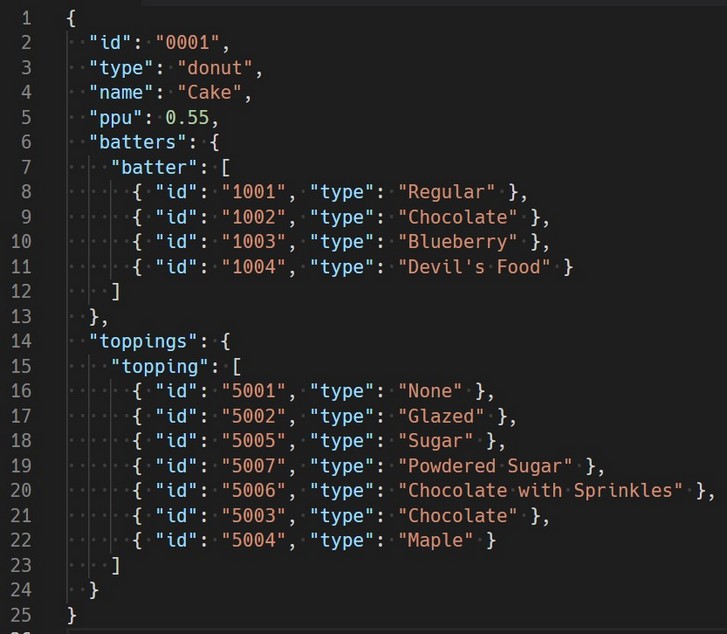
Result CSV (as shown in Excel):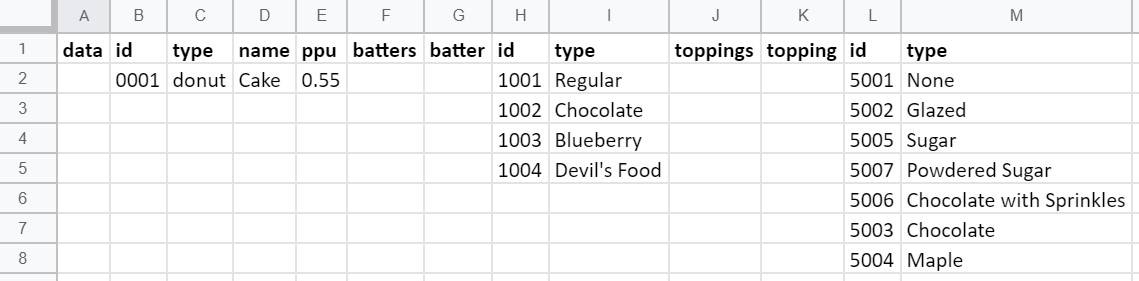
Our JSON to Excel converter performing the same transformation but the final result is saved as Excel file.
CSV File Format
Text editors can open both JSON and CSV files. But if JSON contains a complex data structure, it is visually difficult for a person to understand this data. It is much more convenient to convert, and open such a document in Excel or any text editor and work with a tabular representation that is easy to understand.
Other extensions that illustrate files in Excel are: .csv or .tsv, or .txt. All of these depend on the program it's designed to operate with.
CSV Delimiter
The values in a CSV file are separated by a delimiter, which is often one of the following characters:
- Comma
,(used by default), sample data:column1,column2,column3 - Tabulation character, sample data:
column1 column2 column3. Such format can be named as Tab-Separated Values and it has .tsv file extension - Vertical bar
|, sample data:column1|column2|column3 - Semicolon
;, sample data:column1;column2;column3
File Format Information
Resources that could help you to learn more:
- CSV file format available at File.org
- CSV file format found at FILExt.com
(FAQ) Frequently Asked Questions
How to Change from JSON to CSV Format?
Our tool can convert JavaScript Object Notation data to CSV format. Follow the instruction below:
- Upload the document
- Click 'Run Conversion' button
- When the file is converted - download CSV
How Much Time Does it Take to Convert JSON to CSV?
The time it takes is dependent on how large the input data is. If the provided data is big, it takes more time (from minutes to hours) compared to small data (usually, seconds).
Is It Safe to Convert JSON to CSV Using Our Converter?
All files uploaded to our website and the generated after convert process are encrypted with the best advanced encryption technologies.
Why Should you Use Conversion Tools?
Since 2010, we have converted data online using "State of the Art" Web Technologies. We also have numerous online converters for converting various files, including documents, data, eBooks, audio, and video. All our storage is encrypted, and we offer Custom Converter development.
- Sign in to work securely with your files. Sign in or Sign up for full access.
- Conversion time varies by file size; thank you for your patience.
- Limits apply to maximum conversions and file size. See available plans on the Pricing page.
- Unregistered users: up to 5 conversions/day, up to 50 conversions/month, and 10 MB per file. Sign up to extend your limits.
- Need help converting files? Contact us.

